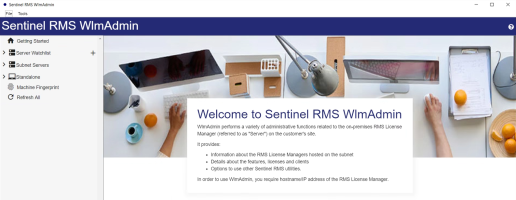WlmAdmin Interface
File Menu | Tools Menu | Getting Started | Server Watchlist | Subnet Servers | Standalone | Machine Fingerprint | Refresh All
| File Menu... | ||
| Preferences |
The number of seconds after which WlmAdmin will stop trying to contact the specific License Manager set. The number of seconds after which WlmAdmin will stop trying to look for the License Managers in the subnet. If you have a large network or a slow one, you can increase this number as WlmAdmin may face difficulty in retrieving information from License Managers. To set any custom port (other than the default port 5093) on which the RMS License Manager is running. NOTE Set this port number before you add that License Manager to Server Watchlist. To automatically discover and display the License Managers on your subnet. To always show the License Managers you have defined. To save your choices. |
|
| Exit | Closes WlmAdmin. | |
| Tools Menu... | ||
| Redundant License File |
Invokes the redundant License Manager pool editor (WRlfTool). |
|
| Reservation File |
Invokes the reservation file editor (WlsGrMgr). |
|
| Revoke Licenses | Invokes the Sentinel RMS revocation tool for creating revocation requests and revocation receipts. | |
| Service Loader | Invokes the RMS License Manager load/unload utility (loadls). | |
| Getting Started | Shows the landing page of the WlmAdmin tool. | |
| Server Watchlist | Allows creation of a list of defined License Managers. |
Click the + icon shown next to Server Watchlist. The Add Server field appears. In the Add Server field, type the host name or IP address of the License Manager host name and click Add. Once a License Manager is added, all the features-version combinations for which the License Manager is hosting licenses, are listed. You can add more License Managers to view the licenses hosted by them. NOTE WlmAdmin may take time in showing an error message if you have clicked a License Manager (in the Server Watchlist) that is either not running or does not exist. WlmAdmin attempts to find the License Manager and shows an error message when it fails in doing so. |
| Subnet Servers |
Discovers the License Managers on your network subnet. |
If you are not sure of the License Manager computer’s host name or IP address, you can wait for WlmAdmin to display License Managers under Subnet Servers. WlmAdmin broadcasts to the network to discover all License Managers and display them here. Click the left-side arrow Click the + icon shown next to a subnet server, if you want to add this server to Server Watchlist. |
| Standalone | Shows licenses on the local machine where WlmAdmin is run | Click the left-side arrow |
| Machine Fingerprint | Displays the fingerprint information of the current machine. | Select from the available fingerprint options to generate the locking information of the current machine. |
| Refresh All | Displays new information on that group of License Managers. |
Select Refresh All to refresh the display for all License Managers shown. |